Set Variable
The 'Set Variable' building block allows you to configure variables for later use in your call flow.
The 'Set Variable' building block has one exit leg:
|
■
|
Next Node: This is triggered when the system has completed the evaluation of all expressions and stored them as variables. |
|
➢
|
To use the Set Variable building block: |
|
1.
|
On the left pane, under Call-Flow Logic, click Set Variable; the following Set Variable building block appears: |
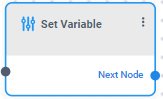
|
2.
|
Click the  icon; the following appears: icon; the following appears: |
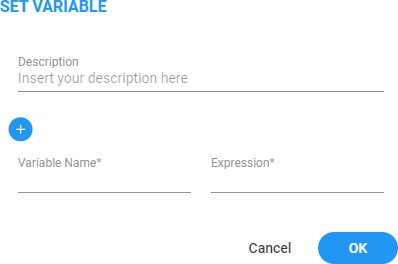
|
3.
|
In the 'Description' field, enter a description for this building block (up to 50 characters). |
|
4.
|
In the 'Variable Name' field, enter the variable name in the format ${var_name}. Note, when using the variable later in your workflow, it is case-sensitive manner. This means the search treats upper and lowercase letters differently, and any disparity may result in potential issues. |
|
5.
|
In the 'Expression' field, enter the expression to be evaluated. |
|
6.
|
Click the  button to add more variables. button to add more variables. |
|
7.
|
Click OK, and then Save. |
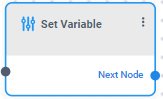
 icon; the following appears:
icon; the following appears: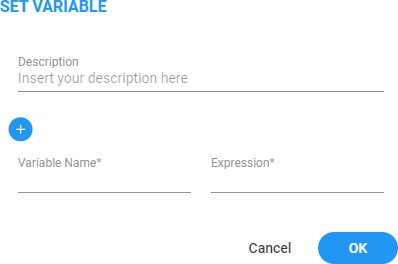
 button to add more variables.
button to add more variables.